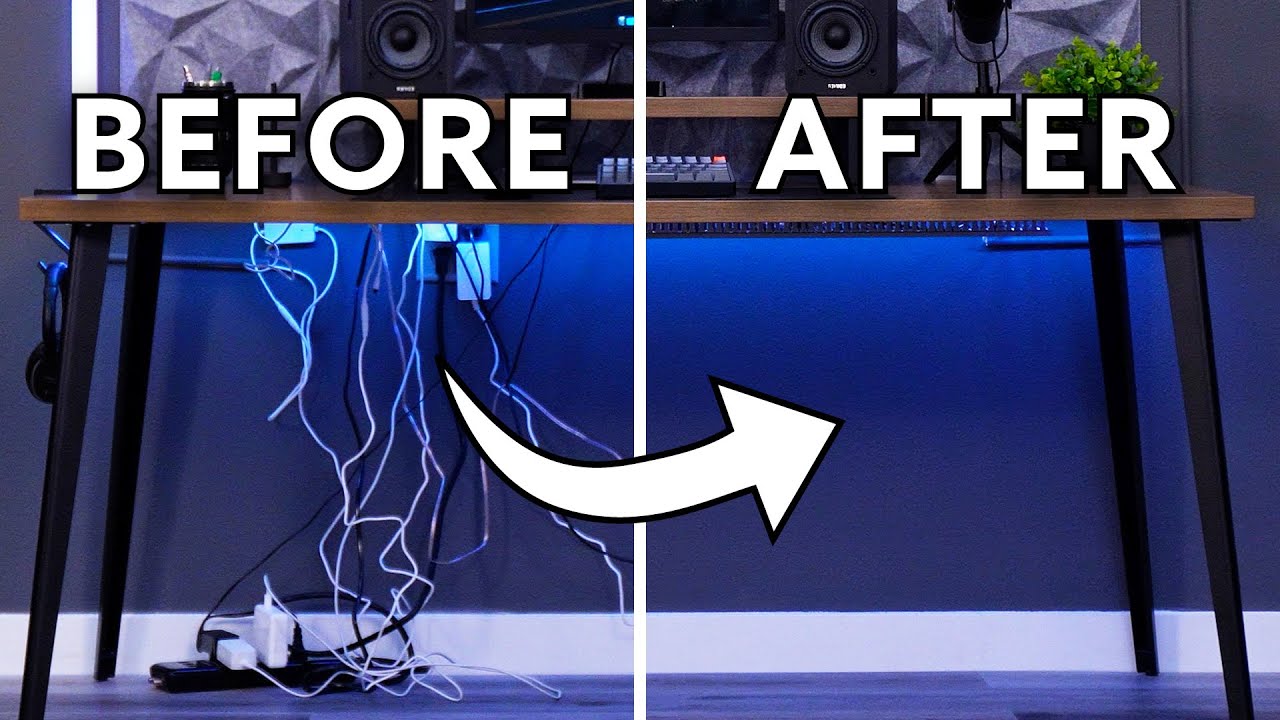In the modern era, our lives are entwined with technology, and with it comes a constant battle against the chaos of tangled wires. From charging cables to power cords and peripherals, managing the cables on your desk can be a daunting task. However, fear not! This guide will walk you through the art of cable tray, helping you achieve a tidy and organized workspace.
- Assessment and Planning:
Before diving into the task of cable management, take a moment to assess your setup. Identify the various devices and peripherals on your desk, and make note of the cables associated with each. Consider the proximity of power outlets and the arrangement of your devices. This initial assessment will serve as a foundation for your cable management strategy.
- Invest in Cable Organizers:
The market offers a plethora of cable management solutions, ranging from simple cable clips and organizers to advanced cable sleeves and channels. Invest in these tools to keep your cables organized and prevent them from tangling. Velcro cable ties are also excellent for grouping cables together neatly.
- Labeling for Identification:
Labeling your cables may seem like a minor detail, but it can save you a lot of time and frustration in the long run. Use cable tags or color-coded labels to identify each cable, making it easier to trace and manage them when needed.
- Cable Routing:
Carefully plan the route of each cable from its source to the destination. Avoid crossing cables unnecessarily, and use cable clips or adhesive cable organizers to secure them along the route. Consider using cable trays or channels to hide and protect cables along the edges of your desk.
- Utilize Cable Sleeves:
Cable sleeves are an effective way to bundle multiple cables together and keep them hidden. They come in various sizes and materials, allowing you to create a streamlined and organized appearance. Cable sleeves are particularly useful for managing cables that run along the length of your desk.
- Desktop Cable Management Accessories:
Invest in desktop cable management accessories such as cable clips, cable organizers, and cable boxes. These items are designed to keep cables in place and prevent them from falling behind your desk. Cable boxes, in particular, are great for concealing power strips and adapters.
- Go Wireless When Possible:
To minimize the number of cables on your desk, consider opting for wireless alternatives. Wireless charging pads, Bluetooth peripherals, and Wi-Fi-enabled devices can significantly reduce cable clutter.
- Regular Maintenance:
Cable management is an ongoing process, not a one-time task. Periodically assess your setup and make adjustments as needed. New devices and cables may be added over time, so staying vigilant will help you maintain an organized workspace.
Conclusion:
Say goodbye to the frustration of tangled wires and hello to a clean and organized desk. With the right tools and a strategic approach, desk cable management can become a straightforward task.